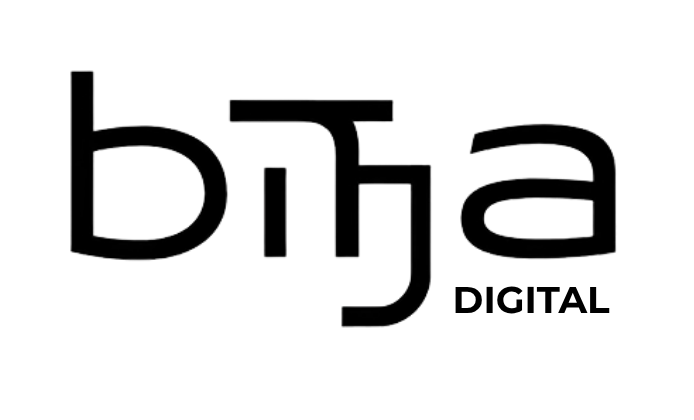Optimizing user feedback loops is crucial for maintaining a dynamic, user-centric website that evolves based on real user insights. In this comprehensive guide, we delve into actionable techniques to refine each phase of the feedback process— from data collection to closing the loop— ensuring your website continually improves in alignment with user needs. Our focus is on concrete implementations, avoiding common pitfalls, and leveraging advanced tools to turn feedback into measurable growth.
Table of Contents
- Establishing Accurate User Feedback Data Collection Methods
- Analyzing and Categorizing User Feedback for Actionable Insights
- Implementing Techniques to Close the Feedback Loop Effectively
- Addressing Common Mistakes in Feedback Loop Optimization
- Practical Case Study: Improving Feedback Loops Step-by-Step
- Technical Deep Dive: Integrating Feedback Data with Analytics and Development Pipelines
- Long-Term Value and Strategic Use of Feedback Loops
1. Establishing Accurate User Feedback Data Collection Methods
a) Designing Targeted Feedback Surveys for Specific Website Areas
To gather precise insights, deploy context-aware surveys tailored to distinct website sections. For example, after a user completes a purchase, trigger a short survey focused on checkout usability. Use tools like Typeform or Hotjar’s Feedback Polls, embedding questions such as: «Was the checkout process smooth?» with scaled responses or open-ended fields. Limit each survey to 3-5 questions to maintain high completion rates, and use conditional logic to adapt questions based on user responses.
b) Implementing Real-Time Feedback Widgets with Contextual Triggers
Integrate feedback widgets that activate based on specific user actions or time thresholds. For instance, deploy a widget that prompts users to rate their experience after 30 seconds on a page or when they navigate away. Use tools like Qualaroo or Intercom, configuring triggers such as «exit intent» or «scroll depth». Ensure these prompts are unobtrusive, with options for quick rating or detailed comments, thus capturing immediate sentiments while minimizing disruption.
c) Utilizing Session Recordings and Heatmaps to Complement Qualitative Feedback
Pair user surveys with session recordings (via Hotjar or FullStory) and heatmaps to contextualize feedback. For example, if users report difficulty finding a feature, review heatmaps to see where they click or scroll. Analyzing this data reveals behavioral patterns that explain qualitative comments, enabling targeted improvements. Regularly export session data to CSV for cross-referencing feedback themes with actual user interactions.
d) Ensuring Data Privacy and Anonymity to Increase User Participation
Implement strict privacy protocols aligned with GDPR and CCPA. Clearly communicate data usage policies and allow anonymous feedback options. For instance, include a checkbox labeled «Submit anonymously» in surveys. Use anonymized session recordings by stripping identifiers, and encrypt stored data. These practices foster trust, encouraging more candid responses and higher participation rates.
2. Analyzing and Categorizing User Feedback for Actionable Insights
a) Creating a Feedback Categorization Framework
Develop a taxonomy aligned with your website’s goals—categories like usability, content quality, performance issues, and feature requests. Use a multi-level hierarchy; for example, under usability, include subcategories such as navigation and form design. Implement this framework within your feedback management tool or CRM, enabling consistent tagging. For example, Zendesk or Jira can be customized with custom fields or labels for categorization.
b) Leveraging Natural Language Processing (NLP) to Automate Feedback Tagging
Apply NLP algorithms to analyze open-ended responses. Use open-source tools like spaCy or commercial APIs like Google Cloud Natural Language to extract key themes and sentiment scores. For example, an automated pipeline can classify feedback as urgent (negative sentiment about critical functions) or informational. Regularly train your models on labeled datasets to improve accuracy, and manually review a sample weekly to calibrate the system.
c) Prioritizing Feedback Based on Frequency, Impact, and Feasibility
Create a scoring matrix to evaluate feedback items:
| Criterion | Description |
|---|---|
| Frequency | Number of similar feedback instances |
| Impact | Potential effect on user experience or conversions |
| Feasibility | Ease of implementing the change |
Combine these metrics into a weighted score to rank feedback items, focusing resources on high-impact, feasible improvements that recur frequently.
d) Building a Feedback Dashboard for Continuous Monitoring and Trend Identification
Use BI tools like Tableau, Power BI, or Google Data Studio to consolidate categorized feedback, sentiment scores, and priority rankings. Design dashboards with filters for date ranges, categories, and impact levels. Incorporate visualizations such as heatmaps for common issues, line charts for trend analysis, and pie charts for category distribution. Schedule automated data refreshes and set alerts for significant shifts, enabling proactive response.
3. Implementing Specific Techniques to Close the Feedback Loop Effectively
a) Developing Automated Acknowledgment and Follow-Up Emails
Automate personalized responses using email marketing tools like Mailchimp or customer support platforms. For each feedback submission, trigger an acknowledgment email thanking users and informing them of next steps. For example, if a bug is reported, send a message like: «Thanks for reporting this issue. Our team is investigating and will update you soon.». Use dynamic fields to insert feedback IDs or user names, maintaining a personal touch. Track open and click rates to optimize messaging frequency and content.
b) Integrating Feedback with Issue Tracking and Task Management Systems
Connect feedback tools with Jira or Trello via APIs or webhooks. For example, configure a Zapier workflow that automatically creates a Jira issue when a user reports a bug through a form, including relevant contextual data. Tag issues with categories from your taxonomy, assign priority based on impact score, and set due dates aligned with your sprint cycles. This integration ensures transparent tracking and accountability.
c) Setting Up Regular Review Cycles with Cross-Functional Teams
Schedule bi-weekly or monthly meetings involving product managers, developers, designers, and customer support to review feedback insights. Use dashboards to present trends, high-priority items, and recent user comments. Assign action items with clear owners and deadlines. Document decisions and track progress over time, ensuring continuous responsiveness.
d) Creating Feedback Response Templates to Speed Up Communication
Develop standardized reply templates for common feedback types—acknowledgments, updates on issues, or explanations of upcoming improvements. For example, a template for feature requests might include: «Thank you for your suggestion. We’re considering it for future releases and appreciate your input.». Customize templates with placeholders for personalization and ensure tone consistency. Regularly update these templates based on team feedback to maintain authenticity.
4. Addressing Common Mistakes in Feedback Loop Optimization and How to Avoid Them
a) Overloading Users with Too Many Requests for Feedback
Avoid request fatigue by limiting feedback prompts to key moments—post-purchase, after support interactions, or during onboarding. Use a cooldown period (e.g., one request per month per user). Implement a feedback frequency cap within your survey tools and monitor response rates to prevent diminishing returns.
b) Ignoring Negative or Low-Impact Feedback
Prioritize feedback that indicates critical issues or aligns with strategic goals. Use impact scoring to filter out noise from trivial comments. For example, a single complaint about a minor UI element should not overshadow systemic usability problems highlighted by multiple users.
c) Failing to Act on Feedback and Communicate Changes
Implement a feedback-to-action pipeline. After addressing issues, notify users via email or site announcements about the changes made based on their input. For example, publish a «What We’ve Improved» blog post or update your changelog to demonstrate responsiveness. Use tools like Intercom for in-app announcements, reinforcing user trust and ongoing engagement.
d) Relying Solely on Quantitative Metrics Without Contextual Qualitative Data
Balance analytics like bounce rate or session duration with qualitative insights from open feedback. For example, a high bounce rate on a landing page might be explained by confusing copy or poor design, which user comments can reveal. Use mixed-method analysis to get a comprehensive understanding of issues and avoid misinterpretation.
5. Practical Case Study: Implementing a Feedback Loop Improvement Plan
a) Initial Assessment: Identifying Pain Points and User Needs
Begin by analyzing existing feedback, support tickets, and analytics to pinpoint recurring issues. For instance, notice a pattern of complaints about slow page load times. Map these findings to user journey stages to understand context—are users dropping off during checkout due to latency?
b) Designing and Deploying Enhanced Feedback Collection Tools
Implement targeted surveys on critical pages using Hotjar, embedding questions like «Did this page load quickly enough?». Set up real-time prompts triggered by specific actions, such as attempting to submit a form with missing data, encouraging immediate feedback.
c) Analyzing Data and Prioritizing Improvements
Consolidate feedback into your categorization framework, scoring each item by impact and feasibility. For example, a high volume of speed complaints might lead you to prioritize server optimizations or CDN integration over minor UI tweaks.